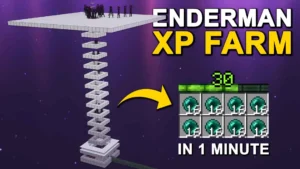TOP 10 Minecraft Commands EVERY BEGINNER Should Know!
Just fired up Minecraft in Creative mode and feeling a bit lost? Don’t worry, blocky explorer!
Minecraft offers a variety of commands that can significantly enhance your gameplay experience. Let’s explore some of the most useful ones!
In this post, we’ll crack open the TOP 10 Minecraft Commands every beginner needs to know, from instant building to summoning friendly mobs (or creepy creatures).
Get ready to unleash your creativity and build like a pro with the best Minecraft commands!
Watch the video tutorial at the end of this post for a detailed step-by-step guide and if you want to see additional fun commands, check out the Top 5 Minecraft Cool Commands You Should Try!
Locate Command
Locate specific biomes or structures within your Minecraft world.
/locate biome <biome_name>: Finds the specified biome (e.g., mangrove swamp, deep dark)./locate structure <structure_name>: Finds a particular structure (e.g., village, dungeon, ancient city).
Fill Command
Instantly fills the region defined by the coordinates with the specified block (e.g., tnt, stone, diamond block). It is a powerful command for quickly modifying large areas of your Minecraft world.
/fill <x1> <y1> <z1> <x2> <y2> <z2> <block_type>
Use the block_type “air” to clean/destroy all the blocks within the fill region. It will erase all the blocks in the defined region.
Time Command
Sets the time to a specific in-game time value (e.g., day, night, noon, midnight). You can also use numerical values for a more specific time (e.g., 0 for early morning, 6000 for noon, 12000 for sunset, 13000 for nighttime, etc)
/time set <time>
Gamerule Command
Modifies game rules and settings.
/gamerule doDaylightCycle false: Disables the day-night cycle./gamerule doWeatherCycle false: Disables weather changes (rain, thunder).
Weather Command
Controls the weather in your world.
/weather clear: Clears the weather./weather rain: Starts raining./weather thunder: Starts a thunderstorm.
Give Command
Gives you items, including those not normally obtainable in creative mode like light, barrier, op weapons and others.
/give <player> <item> <quantity>- Here is a list of commands that you might like to try:
- GOD Sword command:
/give @p diamond_sword{Unbreakable:1,Enchantments:[{id:sweeping,lvl:1000},{id:knockback,lvl:1000},{id:fire_aspect,lvl:1000},{id:mending,lvl:1000},{id:sharpness,lvl:1000},{id:looting,lvl:1000}]} - GOD Bow command:
/give @p minecraft:bow{Unbreakable:1,Enchantments:[{id:punch,lvl:1000},{id:power,lvl:1000},{id:infinity,lvl:1000},{id:flame,lvl:1000},{id:looting,lvl:1000}]} - GOD Pickaxe command:
/give @p minecraft:diamond_pickaxe{Unbreakable:1,Enchantments:[{id:efficiency,lvl:1000},{id:fortune,lvl:1000}]} - GOD Axe command:
/give @p minecraft:diamond_axe{Unbreakable:1,Enchantments:[{id:efficiency,lvl:1000},{id:fortune,lvl:1000}]}
- GOD Sword command:
Clear Command
Clears the inventory of the specified player (use /clear only to clear your own inventory).
/clear <player>
Summon Command
Spawns the specified mobs or entities (e.g., pig, villager, creeper) at the given coordinates.
/summon <entity_name> <x> <y> <z>- Here is a list of commands that you might like to try:
- Spider Jockey command:
/summon spider ~ ~ ~ {Passengers:[{id:skeleton,HandItems:[{id:bow,Count:1b}]}]} - Creeper Bee:
/summon bee ~ ~ ~ {Passengers:[{id:creeper}],AngerTime:1000000}
- Spider Jockey command:
Clone Command
Copies a region of blocks from one location to another. The first two sets of coordinates define the source region to clone. The third set of coordinates is the destination region.
/clone <x1> <y1> <z1> <x2> <y2> <z2> <x3> <y3> <z3>
Setblock Command
Places a specific block at a given location defined by the coordinates.
This is handy for creating underwater or far up in the sky without the need to pillar up. It also allows for setting the second corner of a 3D region for fill and clone commands.
/setblock <x> <y> <z> <block_type>