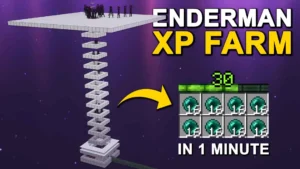Top 5 Minecraft COOL Commands You Should Try!
Feeling the need to spice up your Minecraft adventures? Tired of the same old routine?
In this post, we’ll dive into the Top 5 Coolest and most Fun Commands that every player should try!
From summoning giants to unleashing devastating attacks, these commands will add a whole new level of excitement to your gameplay. Let’s get started with the Top 5 Minecraft Cool Commands!
A full step-by-step guide can be found in the video tutorial at the end of this article and if you’re just getting started with commands, you also might want to check out the Top 10 Minecraft Commands Every Beginner Should Know!
Light Command
Gives the player a light block. This invisible block instantly illuminates its surroundings, providing a reliable source of light in dark areas. By right-clicking the light block, you can adjust its light level from 0 to 15, allowing you to customize its brightness to suit your needs. Whether you’re exploring deep caves, building underground structures, or simply creating a cozy atmosphere, the light block is an invaluable tool for illuminating your Minecraft world.
- /give <player> light
Giant Zombie Command
Summon a colossal giant zombie to challenge your skills or simply add a touch of chaos to your world. Engage in an epic battle, or simply use the giant as a decorative element in your builds.
/summon giant
Barrier Command
Gives the player a barrier block. This invisible, indestructible block prevents players from passing through. It’s a versatile tool for creating invisible limits, designing custom maps, or protecting areas from unwanted intrusion in your Minecraft maps.
/give <player> barrier
Knockback Stick Command
Gives the player a stick enchanted with knockback. The knockback level can easily be adjusted in the command. It can be used to send enemies flying, control mobs, or simply have fun experimenting with this unique weapon.
/give <player> stick{Enchantments:[{id:knockback,lvl:10}]}
You can replace “stick” with any other desired tool.
Block Trail Command
To conclude our Top 5 Minecraft Cool Commands list, here is the best one you don’t want to miss!
The command automatically replaces blocks beneath the player with the specified block (e.g. diamond block), leaving a trail behind. This command can only be used within a command block, therefore, the player first needs to get the command block by using the following command:
/give <player> command_block
Then, place down the command block, set it to repeat mode, paste the following command, and activate it using a lever.
/execute as <player> at @s run setblock ~ ~-1 ~ diamond_block
You can replace “diamond_block” with any other desired block type.